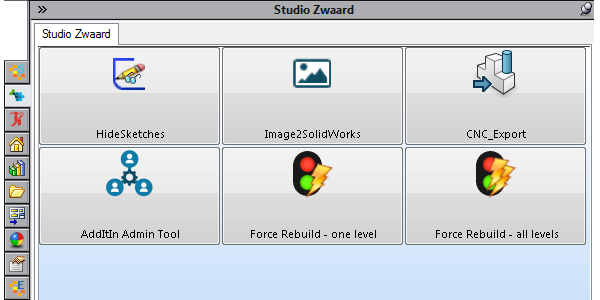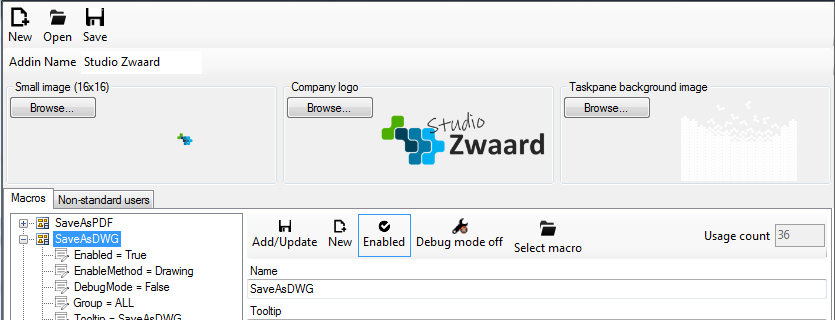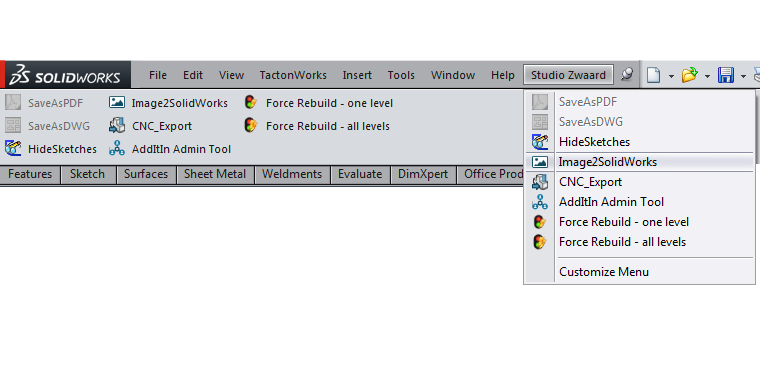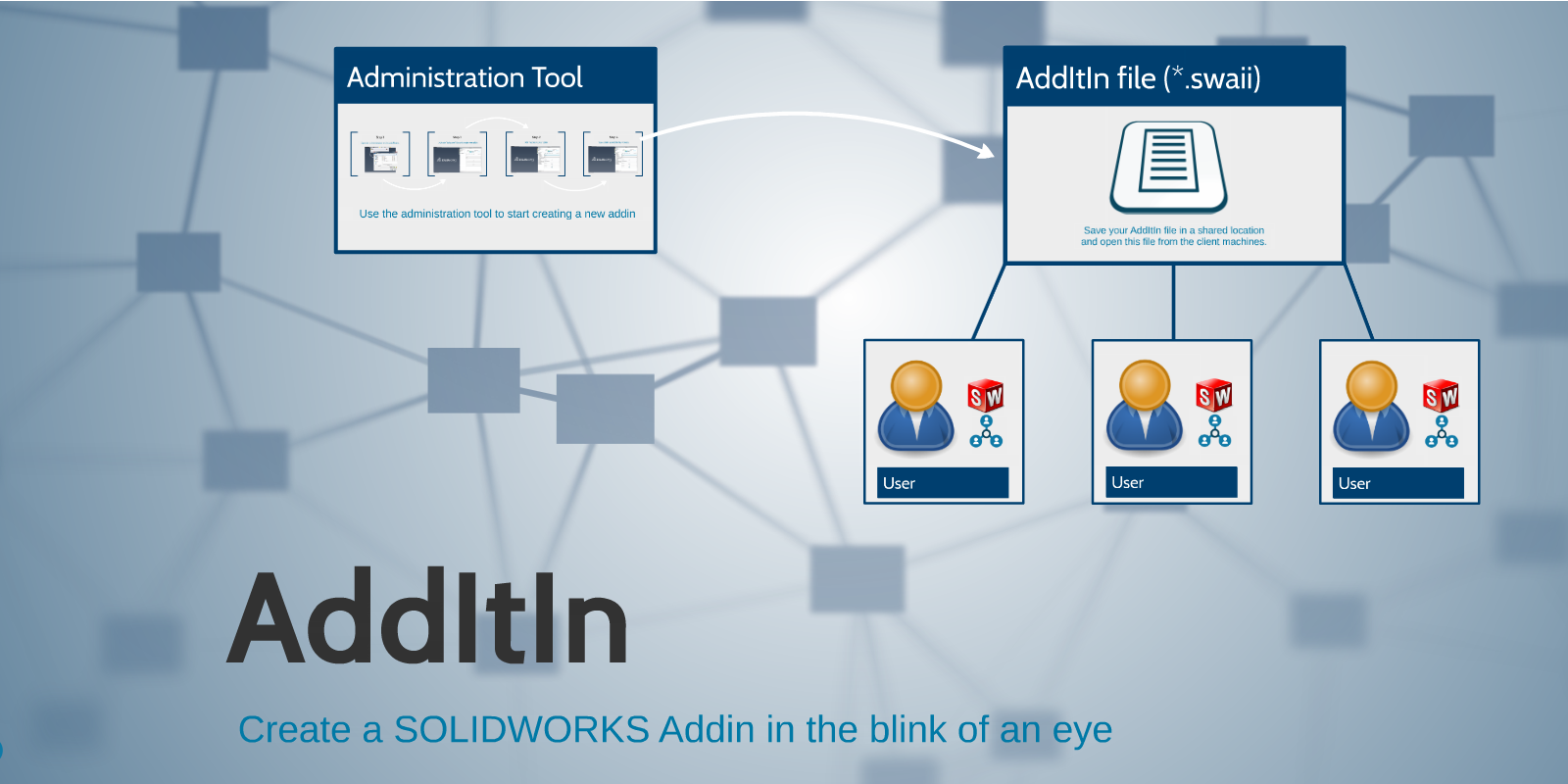AddItIn
AddItIn is a new addin for SOLIDWORKS that enables you to fully embed your SOLIDWORKS macros in the SOLIDWORKS interface. As an administrator you can easily deploy and manage your macros as a professional addin, without the need to recompile and deploy your addin on every change. Furthermore you don`t need to have advanced programming skills or professional programming software to create your addin.

Available functionality